Every Artist Who Sees This Post Should Do The Following:
Every artist who sees this post should do the following:
- Watch the video.
- Follow the instructions
- Reblog
I can’t stress you enough about how important these exercises are for your drawing hand. You don’t wanna get CTS of Tendonitis and similar stuff that will prevent you from making art or even hold a pencil.
More Posts from Wierduff and Others
Facts about in-game Yuu (Twisted Wonderland):
NOTES:
This is an ongoing the list and will be updated when there's new information. I'm not caught up w/ chap 6 and I'm not very perceptive. This list will probably be a lot longer if anyone could add to it in the comments, tags & reblogs! All help is very much appreciated plz i wanna know more about yuu Last but not least, some of these might be a stretch/be slightly incorrect so bare w/ me plz :]
They've been good friends with Heartslabyul ever since Book 1.
They're forgiving/don't hold any bad blood with the people who've overblotted (at least on the outside).
According to the Harveston event, they can play the flute.
They don't like bringing up the fact that they might go back to their world (Deuce's Wishing Star vignette).
Many people seem to consider them a "goody-two shoes" (Leona, Ruggie).
A good listener.
Based off of Malleus' interactions with them, Yuu talks to him a lot more off-screen as Malleus states that he values their opinions.
Loves Grim to hell and back.
It's implied that Yuu invites Malleus over frequently enough that he visits unprompted.
They can be snarky and brutally honest when they're pushed into it.
Comes up with stupid plans that nobody believes will work but it somehow does.
They're insecure about not having any magic.
They want to be able to help their friends.
Has a sense of self-preservation.
Does not actively seek out danger (*cough* om mc *cough*).
They've cleaned up Ramshackle since living there, however, it still looks "abandoned & ancient" on the outside.
Crowley doesn't give them more money than "needed".
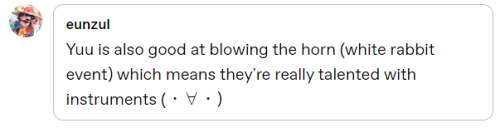
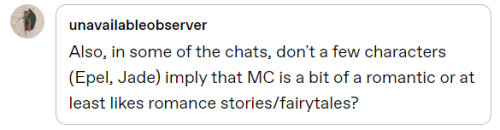
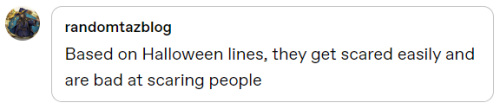
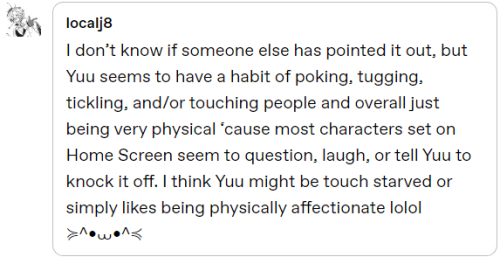
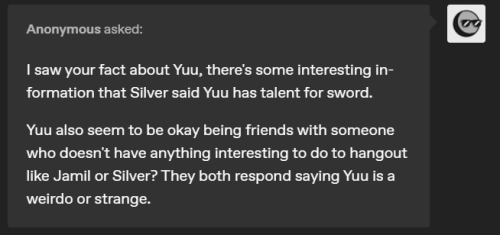
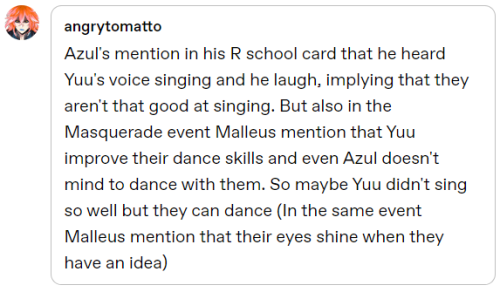
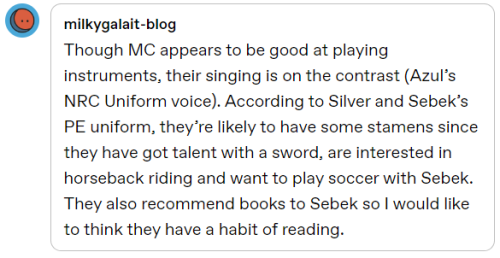
*if i'm not mistaken, i think stamens is meant to be stamina? @milkygalait-blog plz correct me if im wrong :]
They don't know much about mushrooms (Floyd's Camp Vargas vignette).
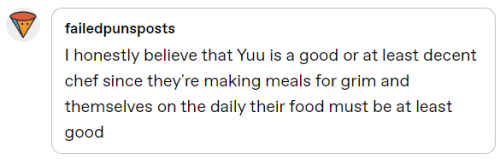
They're very patient.
Used to be afraid of ghosts until they got to Twisted Wonderland.
They adapt to new/difficult situations quickly and calmly.
They don't complain much.
Very much so the silent type.
The audience doesn't really see anyone helping them out with their situation, so I assume they fix most of their problems themselves.
They don't have any memories of the Great Seven prior to coming to Twisted Wonderland.
Fluctuates between being observant and not noticing really basic stuff.
Doesn't hesitate to say cheesy things.
Keeps calm in harsh situations.
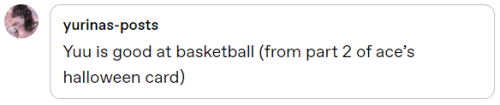
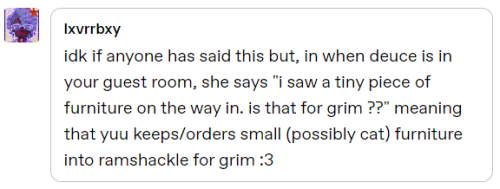
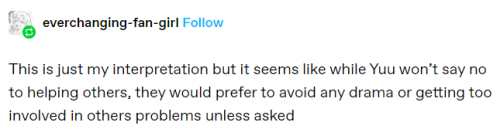
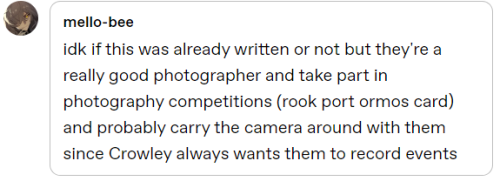
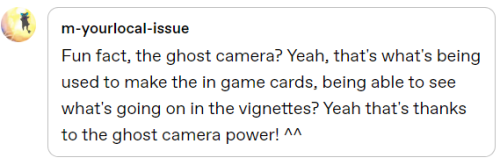
Here is @darkscorpiox list on other Yuu facts.
Here is @starsilluminateourgalaxy list on other Yuu facts.
cooking while chronically ill
baking with arthritis or other chronic hand pain
living with chronic migraines
adhd meal plan
chronic pain tips
getting yourself to eat
So You Need To Buy A Computer But You Don't Know What Specs Are Good These Days
Hi.
This is literally my job.
Lots of people are buying computers for school right now or are replacing computers as their five-year-old college laptop craps out so here's the standard specs you should be looking for in a (windows) computer purchase in August 2023.
PROCESSOR
Intel i5 (no older than 10th Gen)
Ryzen 7
You can get away with a Ryzen 5 but an intel i3 should be an absolute last resort. You want at least an intel i5 or a Ryzen 7 processor. The current generation of intel processors is 13, but anything 10 or newer is perfectly fine. DO NOT get a higher performance line with an older generation; a 13th gen i5 is better than an 8th gen i7. (Unfortunately I don't know enough about ryzens to tell you which generation is the earliest you should get, but staying within 3 generations is a good rule of thumb)
RAM
8GB absolute minimum
If you don't have at least 8GB RAM on a modern computer it's going to be very, very slow. Ideally you want a computer with at least 16GB, and it's a good idea to get a computer that will let you add or swap RAM down the line (nearly all desktops will let you do this, for laptops you need to check the specs for Memory and see how many slots there are and how many slots are available; laptops with soldered RAM cannot have the memory upgraded - this is common in very slim laptops)
STORAGE
256GB SSD
Computers mostly come with SSDs these days; SSDs are faster than HDDs but typically have lower storage for the same price. That being said: SSDs are coming down in price and if you're installing your own drive you can easily upgrade the size for a low cost. Unfortunately that doesn't do anything for you for the initial purchase.
A lot of cheaper laptops will have a 128GB SSD and, because a lot of stuff is stored in the cloud these days, that can be functional. I still recommend getting a bit more storage than that because it's nice if you can store your music and documents and photos on your device instead of on the cloud. You want to be able to access your files even if you don't have internet access.
But don't get a computer with a big HDD instead of getting a computer with a small SSD. The difference in speed is noticeable.
SCREEN (laptop specific)
Personally I find that touchscreens have a negative impact on battery life and are easier to fuck up than standard screens. They are also harder to replace if they get broken. I do not recommend getting a touch screen unless you absolutely have to.
A lot of college students especially tend to look for the biggest laptop screen possible; don't do that. It's a pain in the ass to carry a 17" laptop around campus and with the way that everything is so thin these days it's easier to damage a 17" screen than a 14" screen.
On the other end of that: laptops with 13" screens tend to be very slim devices that are glued shut and impossible to work on or upgrade.
Your best bet (for both functionality and price) is either a 14" or a 15.6" screen. If you absolutely positively need to have a 10-key keyboard on your laptop, get the 15.6". If you need something portable more than you need 10-key, get a 14"
FORM FACTOR (desktop specific)
If you purchase an all-in-one desktop computer I will begin manifesting in your house physically. All-in-ones take away every advantage desktops have in terms of upgradeability and maintenance; they are expensive and difficult to repair and usually not worth the cost of disassembling to upgrade.
There are about four standard sizes of desktop PC: All-in-One (the size of a monitor with no other footprint), Tower (Big! probably at least two feet long in two directions), Small Form Factor Tower (Very moderate - about the size of a large shoebox), and Mini/Micro/Tiny (Small! about the size of a small hardcover book).
If you are concerned about space you are much better off getting a MicroPC and a bracket to put it on your monitor than you are getting an all-in-one. This will be about a million percent easier to work on than an all-in-one and this way if your monitor dies your computer is still functional.
Small form factor towers and towers are the easiest to work on and upgrade; if you need a burly graphics card you need to get a full size tower, but for everything else a small form factor tower will be fine. Most of our business sales are SFF towers and MicroPCs, the only time we get something larger is if we have to put a $700 graphics card in it. SFF towers will accept small graphics cards and can handle upgrades to the power supply; MicroPCs can only have the RAM and SSD upgraded and don't have room for any other components or their own internal power supply.
WARRANTY
Most desktops come with either a 1 or 3 year warranty; either of these is fine and if you want to upgrade a 1 year to a 3 year that is also fine. I've generally found that if something is going to do a warranty failure on desktop it's going to do it the first year, so you don't get a hell of a lot of added mileage out of an extended warranty but it doesn't hurt and sometimes pays off to do a 3-year.
Laptops are a different story. Laptops mostly come with a 1-year warranty and what I recommend everyone does for every laptop that will allow it is to upgrade that to the longest warranty you can get with added drop/damage protection. The most common question our customers have about laptops is if we can replace a screen and the answer is usually "yes, but it's going to be expensive." If you're purchasing a low-end laptop, the parts and labor for replacing a screen can easily cost more than half the price of a new laptop. HOWEVER, the way that most screens get broken is by getting dropped. So if you have a warranty with drop protection, you just send that sucker back to the factory and they fix it for you.
So, if it is at all possible, check if the manufacturer of a laptop you're looking at has a warranty option with drop protection. Then, within 30 days (though ideally on the first day you get it) of owning your laptop, go to the manufacturer site, register your serial number, and upgrade the warranty. If you can't afford a 3-year upgrade at once set a reminder for yourself to annually renew. But get that drop protection, especially if you are a college student or if you've got kids.
And never, ever put pens or pencils on your laptop keyboard. I've seen people ruin thousand dollar, brand-new laptops that they can't afford to fix because they closed the screen on a ten cent pencil. Keep liquids away from them too.
LIFESPAN
There's a reasonable chance that any computer you buy today will still be able to turn on and run a program or two in ten years. That does not mean that it is "functional."
At my office we estimate that the functional lifespan of desktops is 5-7 years and the functional lifespan of laptops is 3-5 years. Laptops get more wear and tear than desktops and desktops are easier to upgrade to keep them running. At 5 years for desktops and 3 years for laptops you should look at upgrading the RAM in the device and possibly consider replacing the SSD with a new (possibly larger) model, because SSDs and HDDs don't last forever.
COST
This means that you should think of your computers as an annual investment rather than as a one-time purchase. It is more worthwhile to pay $700 for a laptop that will work well for five years than it is to pay $300 for a laptop that will be outdated and slow in one year (which is what will happen if you get an 8th gen i3 with 8GB RAM). If you are going to get a $300 laptop try to get specs as close as possible to the minimums I've laid out here.
If you have to compromise on these specs, the one that is least fixable is the processor. If you get a laptop with an i3 processor you aren't going to be able to upgrade it even if you can add more RAM or a bigger SSD. If you have to get lower specs in order to afford the device put your money into the processor and make sure that the computer has available slots for upgrade and that neither the RAM nor the SSD is soldered to the motherboard. (one easy way to check this is to search "[computer model] RAM upgrade" on youtube and see if anyone has made a video showing what the inside of the laptop looks like and how much effort it takes to replace parts)
Computers are expensive right now. This is frustrating, because historically consumer computer prices have been on a downward trend but since 2020 that trend has been all over the place. Desktop computers are quite expensive at the moment (August 2023) and decent laptops are extremely variably priced.
If you are looking for a decent, upgradeable laptop that will last you a few years, here are a couple of options that you can purchase in August 2023 that have good prices for their specs:
14" Lenovo - $670 - 11th-gen i5, 16GB RAM, and 512GB SSD
15.6" HP - $540 - 11th-gen i5, 16GB RAM, and 256GB SSD
14" Dell - $710 - 12th-gen i5, 16GB RAM, and 256GB SSD
If you are looking for a decent, affordable desktop that will last you a few years, here are a couple of options that you can purchase in August 2023 that have good prices for their specs:
SFF HP - $620 - 10th-gen i5, 16GB RAM, 1TB SSD
SFF Lenovo - $560 - Ryzen 7 5000 series, 16GB RAM, 512GB SSD
Dell Tower - $800 - 10th-gen i7, 16GB RAM, 512GB SSD
If I were going to buy any of these I'd probably get the HP laptop or the Dell Tower. The HP Laptop is actually a really good price for what it is.
Anyway happy computering.
Dudes healthcare is so fake. My ADHD meds are $940 without insurance. But they gave me a website of "coupons" which straight up looks like a scam website, and I got it today for $60! Just a coupon from a random website and it was $900 cheaper. America, I am confusion!! America explain!!

hey so protip if you have abusive parents and need to get around the house as quietly as possible, stay close to furniture and other heavy stuff because the floor is settled there and it’s less likely to creak
The world began with the spontaneous generation of four beings: first arose Khaos (Chasm); then came Gaia (Earth), "the ever-sure foundation of all"; and "dim" Tartaros, in the depths of the Earth; and Eros (Desire) "fairest among the deathless gods". From the Chasm came Erebos (Darkness) and Nyx (Night). And Nyx "from union in love" with Erebos produced Aether (Brightness) and Hemera (Day). From Gaia came Ouranos (Sky), the Ourea (Mountains), and Pontos (Sea).
From Gaia’s union with Ouranos, she birthed the twelve Titans: Okeanos, Koios, Krios, Hyperion, Iapetos, Theia, Rhea, Themis, Mnemosyne, Phoebe, Tethys, and Kronos. The Titans each represent qualities of their divine parents, the male Titans being gods of the sky and time, the female Titannes being goddesses of earth and prophecy. Gaia also produced the three Cyclopes, as well as the three Hekatonkheires (“The Hundred-Handed”).
Ouranos, fearing that one of his children would betray him, hid his brood within the body of Gaia, causing her great pain and discomfort. Gaia gave an adamantine sickle to her youngest son, Kronos who, with the aid of his brothers, restrained and castrated the Sky as he bent to mate with the Earth. Ouranos’s blood fell onto the Earth, and the Erinyes (Furies), Giants, and Melial (Ash nymphs) sprang from that union. Where Ouranos’s genitals fell into the sea, foam developed and Aphrodite was borne from the foam.
WEBSITES FOR WRITERS {masterpost}
E.A. Deverell - FREE worksheets (characters, world building, narrator, etc.) and paid courses;
Hiveword - Helps to research any topic to write about (has other resources, too);
BetaBooks - Share your draft with your beta reader (can be more than one), and see where they stopped reading, their comments, etc.;
Charlotte Dillon - Research links;
Writing realistic injuries - The title is pretty self-explanatory: while writing about an injury, take a look at this useful website;
One Stop for Writers - You guys... this website has literally everything we need: a) Description thesaurus collection, b) Character builder, c) Story maps, d) Scene maps & timelines, e) World building surveys, f) Worksheets, f) Tutorials, and much more! Although it has a paid plan ($90/year | $50/6 months | $9/month), you can still get a 2-week FREE trial;
One Stop for Writers Roadmap - It has many tips for you, divided into three different topics: a) How to plan a story, b) How to write a story, c) How to revise a story. The best thing about this? It's FREE!
Story Structure Database - The Story Structure Database is an archive of books and movies, recording all their major plot points;
National Centre for Writing - FREE worksheets and writing courses. Has also paid courses;
Penguin Random House - Has some writing contests and great opportunities;
Crime Reads - Get inspired before writing a crime scene;
The Creative Academy for Writers - "Writers helping writers along every step of the path to publication." It's FREE and has ZOOM writing rooms;
Reedsy - "A trusted place to learn how to successfully publish your book" It has many tips, and tools (generators), contests, prompts lists, etc. FREE;
QueryTracker - Find agents for your books (personally, I've never used this before, but I thought I should feature it here);
Pacemaker - Track your goals (example: Write 50K words - then, everytime you write, you track the number of the words, and it will make a graphic for you with your progress). It's FREE but has a paid plan;
Save the Cat! - The blog of the most known storytelling method. You can find posts, sheets, a software (student discount - 70%), and other things;
I hope this is helpful for you!
(Also, check my gumroad store if you want to!)
some people think writers are so eloquent and good with words, but the reality is that we can sit there with our fingers on the keyboard going, “what’s the word for non-sunlight lighting? Like, fake lighting?” and for ten minutes, all our brain will supply is “unofficial”, and we know that’s not the right word, but it’s the only word we can come up with…until finally it’s like our face got smashed into a brick wall and we remember the word we want is “artificial”.
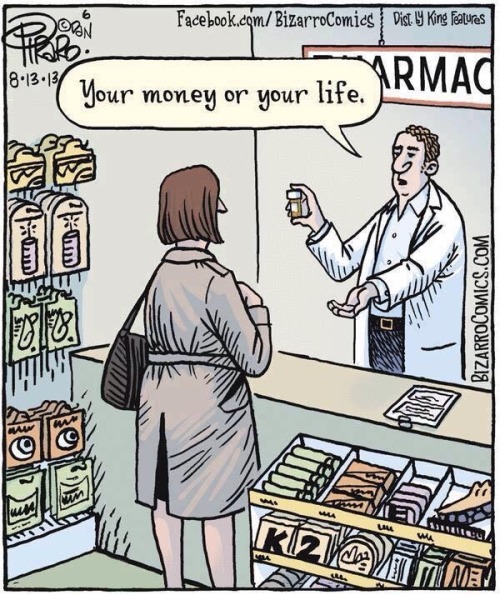
-
 meepy2electricboogaloo reblogged this · 1 week ago
meepy2electricboogaloo reblogged this · 1 week ago -
 tekka-wekka liked this · 1 week ago
tekka-wekka liked this · 1 week ago -
 bona34 liked this · 1 week ago
bona34 liked this · 1 week ago -
 yupori reblogged this · 1 week ago
yupori reblogged this · 1 week ago -
 momointhetardis liked this · 2 weeks ago
momointhetardis liked this · 2 weeks ago -
 quickie-comic liked this · 2 weeks ago
quickie-comic liked this · 2 weeks ago -
 0utofspellslots reblogged this · 2 weeks ago
0utofspellslots reblogged this · 2 weeks ago -
 miindli reblogged this · 2 weeks ago
miindli reblogged this · 2 weeks ago -
 miindli liked this · 2 weeks ago
miindli liked this · 2 weeks ago -
 elavoria liked this · 2 weeks ago
elavoria liked this · 2 weeks ago -
 northssketchbook reblogged this · 2 weeks ago
northssketchbook reblogged this · 2 weeks ago -
 northssketchbook liked this · 2 weeks ago
northssketchbook liked this · 2 weeks ago -
 martilyongabo liked this · 2 weeks ago
martilyongabo liked this · 2 weeks ago -
 friend-of-a-cat reblogged this · 2 weeks ago
friend-of-a-cat reblogged this · 2 weeks ago -
 friend-of-a-cat liked this · 2 weeks ago
friend-of-a-cat liked this · 2 weeks ago -
 definitelyimportantpost reblogged this · 2 weeks ago
definitelyimportantpost reblogged this · 2 weeks ago -
 its-very-cold-in-space liked this · 2 weeks ago
its-very-cold-in-space liked this · 2 weeks ago -
 bengaltigervanishingact liked this · 2 weeks ago
bengaltigervanishingact liked this · 2 weeks ago -
 afilitaria reblogged this · 2 weeks ago
afilitaria reblogged this · 2 weeks ago -
 afilitaria liked this · 2 weeks ago
afilitaria liked this · 2 weeks ago -
 possumpop liked this · 2 weeks ago
possumpop liked this · 2 weeks ago -
 clonesome reblogged this · 2 weeks ago
clonesome reblogged this · 2 weeks ago -
 clonesome liked this · 2 weeks ago
clonesome liked this · 2 weeks ago -
 rabblerowser reblogged this · 2 weeks ago
rabblerowser reblogged this · 2 weeks ago -
 sotiredmostnights liked this · 2 weeks ago
sotiredmostnights liked this · 2 weeks ago -
 rhythmrally liked this · 2 weeks ago
rhythmrally liked this · 2 weeks ago -
 chromaji reblogged this · 2 weeks ago
chromaji reblogged this · 2 weeks ago -
 chromaji liked this · 2 weeks ago
chromaji liked this · 2 weeks ago -
 snowlilly reblogged this · 2 weeks ago
snowlilly reblogged this · 2 weeks ago -
 ohmygodsheep liked this · 3 weeks ago
ohmygodsheep liked this · 3 weeks ago -
 ohmygodsheep reblogged this · 3 weeks ago
ohmygodsheep reblogged this · 3 weeks ago -
 100gil liked this · 3 weeks ago
100gil liked this · 3 weeks ago -
 abandonedkooee reblogged this · 3 weeks ago
abandonedkooee reblogged this · 3 weeks ago -
 stygianmarquis liked this · 3 weeks ago
stygianmarquis liked this · 3 weeks ago -
 guardianblaze reblogged this · 3 weeks ago
guardianblaze reblogged this · 3 weeks ago -
 archferret reblogged this · 3 weeks ago
archferret reblogged this · 3 weeks ago -
 archferret liked this · 3 weeks ago
archferret liked this · 3 weeks ago -
 sinkingwafers reblogged this · 3 weeks ago
sinkingwafers reblogged this · 3 weeks ago -
 sinkingwafers liked this · 3 weeks ago
sinkingwafers liked this · 3 weeks ago -
 donniehausen liked this · 3 weeks ago
donniehausen liked this · 3 weeks ago -
 whilstyouwalk liked this · 3 weeks ago
whilstyouwalk liked this · 3 weeks ago -
 wifeblade liked this · 3 weeks ago
wifeblade liked this · 3 weeks ago -
 hummusbulgur liked this · 3 weeks ago
hummusbulgur liked this · 3 weeks ago -
 mistyneal reblogged this · 3 weeks ago
mistyneal reblogged this · 3 weeks ago -
 mistyneal liked this · 3 weeks ago
mistyneal liked this · 3 weeks ago -
 camajavi liked this · 3 weeks ago
camajavi liked this · 3 weeks ago -
 flame-shadow liked this · 3 weeks ago
flame-shadow liked this · 3 weeks ago -
 canis-familiaris-neurosis reblogged this · 3 weeks ago
canis-familiaris-neurosis reblogged this · 3 weeks ago
